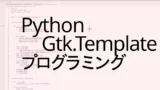XMLデータにより定義したGtk.TreeViewの使用
Gtk.TreeViewは、表形式で表示した一覧を表示するためのWidgetです。Gtk.TreeViewは、Gtk4.10より非推奨となりましたが、Gtk4の間は使用することが可能です。(代替Widgetは、Gtk.ColumnViewやGtk.ListViewです。)
Gtk.TreeViewでは、データの作成にGtk.ListStore、Gtk.TreeViewの列の作成にGtk.TreeViwColumnやGtk.Cellrendertextを使用しますが、これらのWidgetもXMLデータで作成することが可能です。
今回は、XMLデータでGtk.TreeViewにデータの追加や列情報を指定をおこなう方法を紹介します。
今回紹介する内容
・ XMLデータで、Gtk.TreeView用のデータ(Gtk.ListStore)を作成する
・ XMLデータで、Gtk.TreeViewで使用するデータを指定する
・ XMLデータで、Gtk.TreeViewの列を作成する
その他の[Gtk.Template]Gtk.TreeViewの記事
代替Widgetの説明記事
XMLデータでのGtk.TreeViewの記入
XMLデータで、Gtk.TreeView用のデータ(Gtk.ListStore)を作成する
Gtk.TreeView用のデータは、XMLデータ内では以下のように</template>の後に記入します。<column></column>内にデータの型(Glibで定義されたもの)を記入し、<data></data>内に1つのデータごとに<row></row>内にまとめて記入します。<col>内のidには、データの型を定義した順番を0からの数字を書きます。
</template>
<object class="GtkListStore" id="store">
<columns>
<column type="gint"/>
<column type="gchararray"/>
<column type="gchararray"/>
</columns>
<data>
<row>
<col id="0">0</col>
<col id="1">Data1</col>
<col id="2">Data Num1</col>
</row>
<row>
<col id="0">1</col>
<col id="1">Data2</col>
<col id="2">Data Num2</col>
</row>
<row>
<col id="0">2</col>
<col id="1">Data3</col>
<col id="2">Data Num3</col>
</row>
</data>
</object>XMLデータで、Gtk.TreeViewで使用するデータを指定する
Gtk.TreeViewのデータの指定は、Gtk.TreeViewのプロパティmodelに、Gtk.ListStoreを作成した時に指定したid名を記入することでおこないます。
<object class="GtkTreeView" id="treeview">
<property name="model">store</property>
# 省略
</object>XMLデータで、Gtk.TreeViewの列を作成する
Gtk.TreeViewの列の設定は、Gtk.TreeViewの<child></child>内にGtkTreeViewColumnの内容を記入し、その中の<child></child>内にGtkCellRenderTextの内容を記入することでおこないます。
<object class="GtkTreeView" id="treeview">
<property name="model">store</property>
<child>
<object class="GtkTreeViewColumn" id="gtviewcolumn1">
<property name="title">int</property>
<child>
<object class="GtkCellRendererText" id="cellrendertext1"/>
<attributes>
<attribute name="text">0</attribute>
</attributes>
</child>
</object>
</child>
# 省略
</object>サンプルプログラム
以下のサンプルプログラムを実行すると図のようなGtk.TreeViewが表示されます。Gtk.TreeViewのデータをクリックすると、クリックした行のデータがターミナルに表示されます。
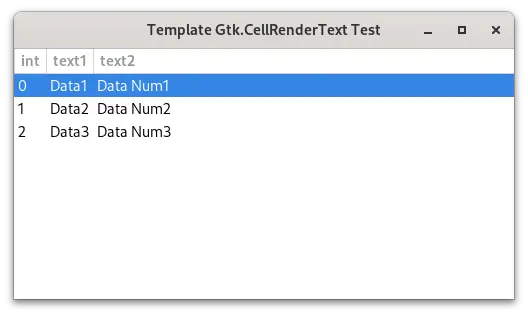
実行方法
下の2つのファイルを同じフォルダに保存して、そのフォルダで以下のコマンドを実行します。
python main.py<?xml version="1.0" encoding="UTF-8"?>
<interface>
<template class="window" parent="GtkWindow">
<property name="default_width">500</property>
<property name="default_height">250</property>
<property name="title">Template Gtk.CellRenderText Test</property>
<child>
<object class="GtkTreeView" id="treeview">
<property name="model">store</property>
<child>
<object class="GtkTreeViewColumn" id="gtviewcolumn1">
<property name="title">int</property>
<child>
<object class="GtkCellRendererText" id="cellrendertext1"/>
<attributes>
<attribute name="text">0</attribute>
</attributes>
</child>
</object>
</child>
<child>
<object class="GtkTreeViewColumn" id="gtviewcolumn2">
<property name="title">text1</property>
<child>
<object class="GtkCellRendererText" id="cellrendertext2"/>
<attributes>
<attribute name="text">1</attribute>
</attributes>
</child>
</object>
</child>
<child>
<object class="GtkTreeViewColumn" id="gtviewcolumn3">
<property name="title">text2</property>
<child>
<object class="GtkCellRendererText" id="cellrendertext3"/>
<attributes>
<attribute name="text">2</attribute>
</attributes>
</child>
</object>
</child>
</object>
</child>
</template>
<object class="GtkListStore" id="store">
<columns>
<column type="gint"/>
<column type="gchararray"/>
<column type="gchararray"/>
</columns>
<data>
<row>
<col id="0">0</col>
<col id="1">Data1</col>
<col id="2">Data Num1</col>
</row>
<row>
<col id="0">1</col>
<col id="1">Data2</col>
<col id="2">Data Num2</col>
</row>
<row>
<col id="0">2</col>
<col id="1">Data3</col>
<col id="2">Data Num3</col>
</row>
</data>
</object>
</interface>import os
import gi
gi.require_version('Gtk', '4.0')
from gi.repository import Gtk
APPID = 'com.github.taniyoshima.g4_fblogt_cellrendertext'
@Gtk.Template(filename=os.path.dirname(__file__) + '/ui_file.ui')
class Gtk4TestTest(Gtk.Window):
__gtype_name__ = "window"
store = Gtk.Template.Child()
def __init__(self, app):
Gtk.Window.__init__(
self, application=app)
@Gtk.Template.Callback()
def on_cursor_changed(self, treeview):
treeselection = treeview.get_selection()
model, iter = treeselection.get_selected()
if iter:
print(
model.get_value(iter, 0),
model.get_value(iter, 1),
model.get_value(iter, 2))
class Gtk4TestApp(Gtk.Application):
def __init__(self):
Gtk.Application.__init__(self, application_id=APPID)
def do_activate(self):
window = Gtk4TestTest(self)
window.present()
def main():
app = Gtk4TestApp()
app.run()
if __name__ == '__main__':
main()